
Good all day! In this article we will go about using the nightly builds wonderful media player Amarok.
So, what is the nightly build and why do I need?
Nightly build so-called "hot" assemblies related to the Project Neon. Simply put, these assemblies manufactured every day, or rather every night. Needless to say that h is in them appear the latest goodies, and of course the latest bugs
So what we have today:
1) in the main all the changes relate to the playlist and now it can be configured as desired, naprmer like this:
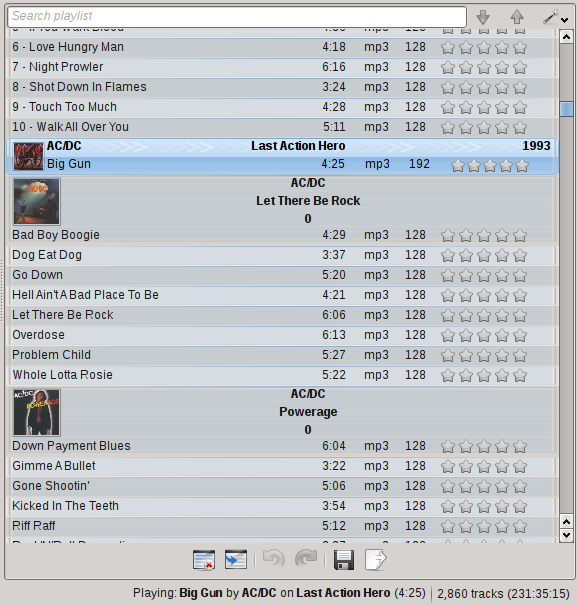
Using now the wizard:
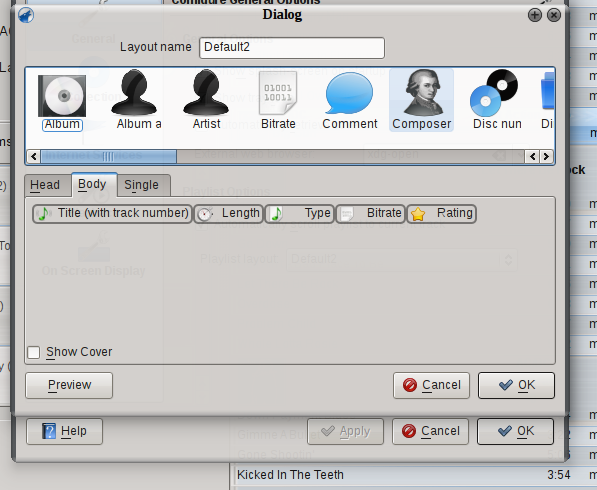
2) The empty space near the progressbar starts to be filled with different useful buttons:
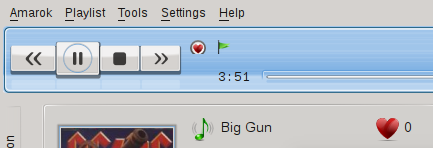
3) The "garbage in the middle" has become more "human":
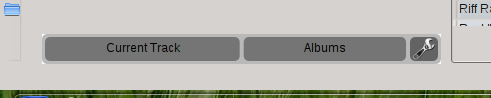
4) In the drop-down menu has more items
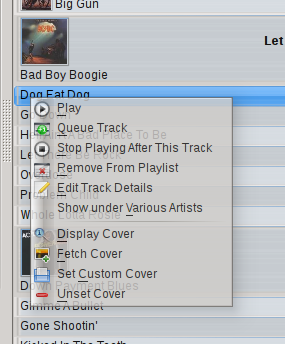
6) And of course the animation of the tray icon:

Well, actually now install Amarok.
Execute in terminal
and added to the line
preserve and make
Then install amarok-nightly
That's it. Oh, and do not forget to run Amarok Nightly Audio Configuration and configure the sound system.
P.S. I almost forgot, from the same repository can be installed and nightly build KDE4.